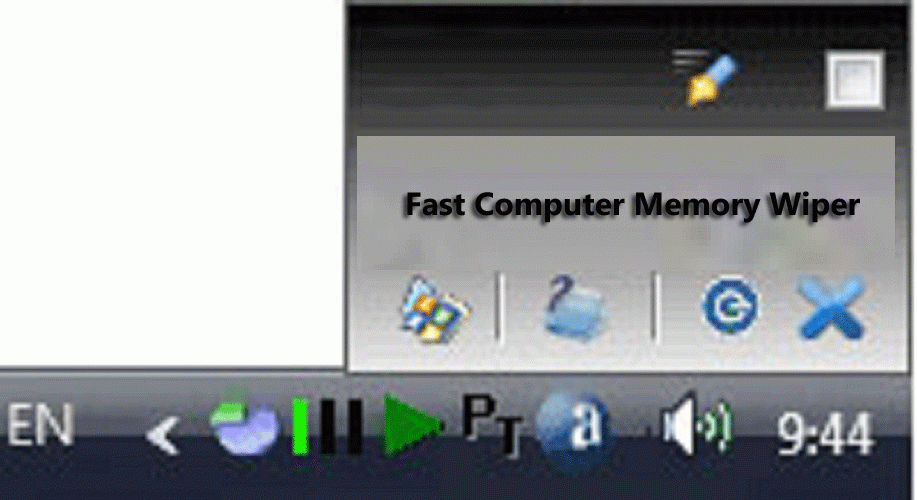Fast Computer memory Wiper 8.21
Free Version
Publisher Description
Fast Computer Memory Wiper is a simple-to-use memory wiper tool that provides only basic tools to free memory and thus targets both beginners and more experienced users alike. Fast Computer Memory Wiper is more effective with Windows XP and if you want better results, the paging file of your System must be at least as large as the system's physical memory.
Because Fast Computer Memory Wiper provides only the basic tools, you can't set up the application to perform a regular clean or start one when a defined limit is reached. Plus, you're not allowed to select the amount of memory to free.
Although Fast Computer Memory Wiper is supposed to run all the time, the impact of system performance is just minimal and Fast Computer Memory Wiper works flawlessly on all Windows versions.
Features of Fast Computer Memory Wiper:
- Fast Computer Memory Wiper is front-end for Microsoft's command line ClearMem (Windows XP) and FreeMem (Windows Vista), which force pages out of physical memory and reduce the size of running processes' working sets, to a minimum.
- Fast Computer Memory Wiper includes a real-time free memory indicator. Real-time current memory details of your system are available anytime.
- Fast Computer Memory Wiper is more effective with Windows XP and with better results.
In a word, Fast Computer Memory Wiper is one of the easiest to use memory tool on the market, offering just the basic features to serve its purpose in seconds.
About Fast Computer memory Wiper
Fast Computer memory Wiper is a free software published in the System Maintenance list of programs, part of System Utilities.
This System Maintenance program is available in English. It was last updated on 22 April, 2024. Fast Computer memory Wiper is compatible with the following operating systems: Other, Windows.
The company that develops Fast Computer memory Wiper is Jiangsu Lixiang Software Co., Ltd. The latest version released by its developer is 8.21.
The download we have available for Fast Computer memory Wiper has a file size of 2.10 MB. Just click the green Download button above to start the downloading process. The program is listed on our website since 2016-10-01 and was downloaded 40 times. We have already checked if the download link is safe, however for your own protection we recommend that you scan the downloaded software with your antivirus. Your antivirus may detect the Fast Computer memory Wiper as malware if the download link is broken.
How to install Fast Computer memory Wiper on your Windows device:
- Click on the Download button on our website. This will start the download from the website of the developer.
- Once the Fast Computer memory Wiper is downloaded click on it to start the setup process (assuming you are on a desktop computer).
- When the installation is finished you should be able to see and run the program.